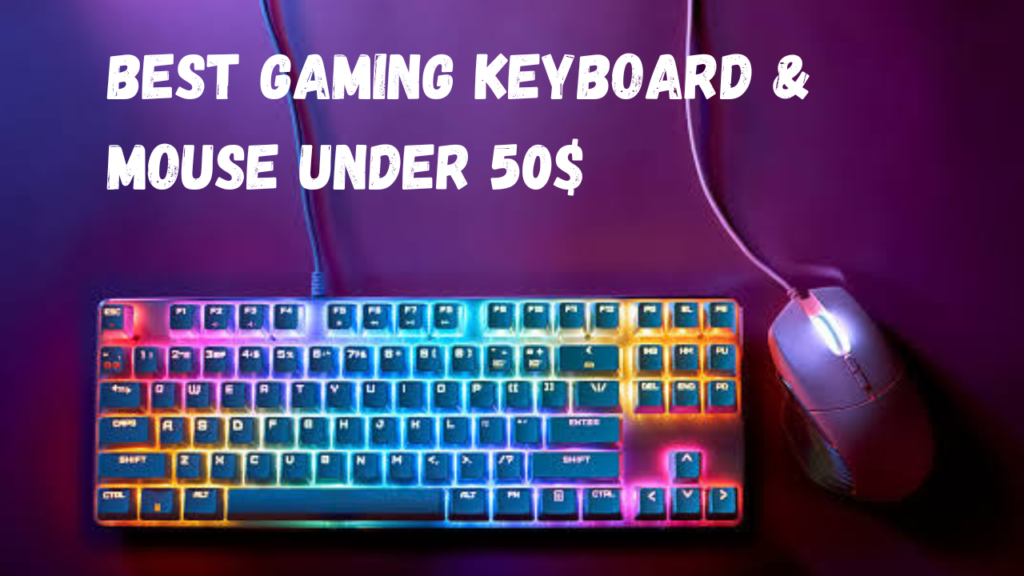Now a days gaming industry has grown gamers today not only enjoy playing video games but also love to share their gaming experiences with others whether it’s creating highlight reels, or tutorials, video editing plays a crucial role in shaping and enhancing their content. In this blog we have listed best video editing software for gamers in detail with this gamers can easily edit their videos .
Below Are The Best Video Editing Software For Gamers
1. Adobe Premiere Pro
Adobe Premiere Pro is a professional-grade video editing software widely used in the industry. It offers a comprehensive set of tools and features for editing, color correction, audio manipulation, and more.

Pricing : Adobe Premiere Pro is available through a subscription-based pricing model as part of Adobe Creative Cloud
- Advanced Editing Tools: Premiere Pro offers a wide range of powerful editing tools for precise video editing, including cutting, trimming, and merging clips.
- Creative Effects and Transitions: Users can apply stunning visual effects, filters, and transitions to enhance their videos and achieve the desired look.
- Seamless Integration: Premiere Pro integrates seamlessly with other Adobe Creative Cloud apps, enabling a smooth workflow for editing, motion graphics, and audio post-production.
- Multi-camera Editing: The software supports editing footage from multiple cameras simultaneously, making it ideal for projects with multiple angles or multicam setups.
- Collaborative Editing: Premiere Pro allows multiple users to work on the same project simultaneously, facilitating collaboration through features like version control and shared project files.
Pros :
✅Professional-Grade Editing: Premiere Pro is a powerful tool used by professionals in the film and television industry, offering extensive editing capabilities and high-quality output.
✅Rich Feature Set: The software provides a comprehensive set of features, including advanced color grading, audio editing, and support for various media formats.
✅Seamless Integration: Premiere Pro’s integration with other Adobe Creative Cloud apps streamlines the editing process and enhances the overall creative workflow.
✅Extensive Plugin Support: The software supports a wide range of third-party plugins, allowing users to expand its functionality and access additional effects and tools.
Cons :
❌Steep Learning Curve: Due to its advanced features and capabilities, Premiere Pro has a steep learning curve, especially for beginners or those new to professional video editing.
❌Resource-Intensive: Premiere Pro can be demanding on system resources, requiring a powerful computer with sufficient processing power and RAM for optimal performance.
❌Subscription-Based Pricing: Premiere Pro is available through a subscription model, which may not be preferred by users who prefer a one-time purchase or have budget constraints.
❌Limited Native File Format Support: While Premiere Pro supports a wide range of media formats, some lesser-known or niche formats may require additional plugins or transcoding for compatibility.
2. Hit Film Express
Hit Film Express is a free video editing software that offers a good balance between editing features and visual effects capabilities. It’s especially popular among beginner and intermediate users.

Pricing : Hit Film Express offers a free version with a substantial feature set
Features :
- Advanced Video Editing: HitFilm Express offers a wide range of professional-grade video editing tools and features for creating high-quality videos.
- Visual Effects: The software includes a robust collection of visual effects, allowing users to add stunning visuals, such as explosions, lightsabers, and particle effects, to their videos.
- Compositing Tools: HitFilm Express provides powerful compositing capabilities, enabling users to combine multiple layers, images, and videos to create complex scenes and visual compositions.
- 3D Model Import: Users can import 3D models into their projects and integrate them seamlessly with their footage, adding depth and realism to their videos.
- Audio Editing: The software includes basic audio editing features, allowing users to adjust audio levels, apply effects, and synchronize audio with their video footage.
Pros :
✅Free Version Available: HitFilm Express offers a free version with a substantial set of features, making it accessible to users with limited budgets or those who want to try out the software before purchasing.
✅Professional-Grade Visual Effects: The software’s extensive collection of visual effects provides users with the tools to create impressive and visually stunning videos.
✅User-Friendly Interface: HitFilm Express features a user-friendly interface that is intuitive and easy to navigate, making it suitable for both beginners and experienced users.
✅Active Community and Tutorials: The software has a dedicated and active user community, with an abundance of tutorials, forums, and resources available for learning and troubleshooting.
Cons :
❌Steep Learning Curve for Advanced Features: While HitFilm Express is user-friendly, mastering its advanced features, such as compositing and 3D modeling, may require time and effort.
❌Limited Export Formats in the Free Version: The free version of HitFilm Express has limitations on export formats, with some popular formats only available in the paid versions.
❌Resource-Intensive: Similar to other professional video editing software, HitFilm Express can be demanding on system resources, requiring a powerful computer for optimal performance.
You May Also Read : Best Gaming PC under $1000
3. DaVinci Resolve
DaVinci Resolve is a feature-rich video editing software that also includes powerful color grading capabilities. It’s available in both free and paid versions, making it a suitable choice for users with different budgets.
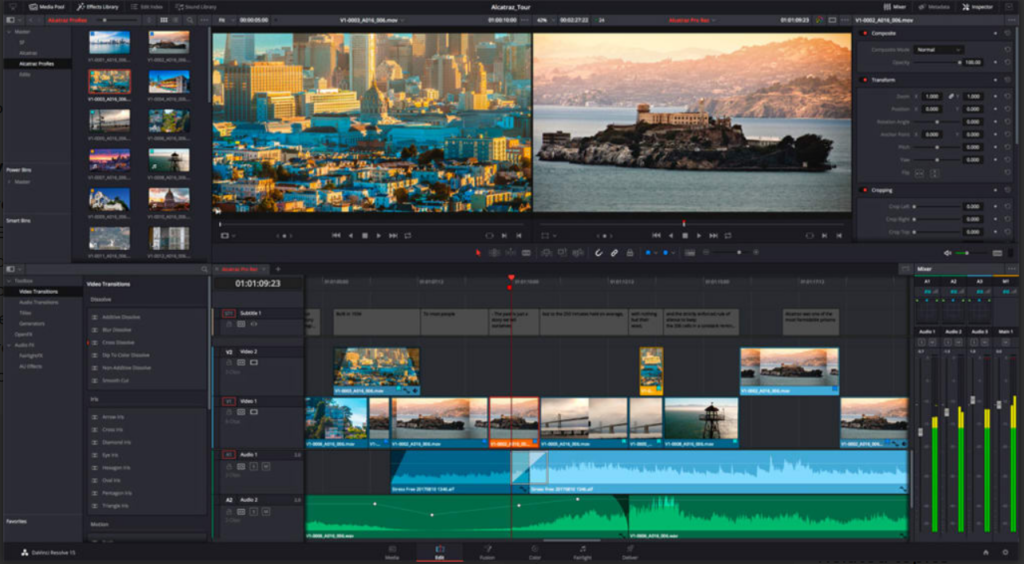
Pricing : DaVinci Resolve offers a free version with a significant feature set
Features :
- Professional Video Editing: DaVinci Resolve offers a comprehensive set of advanced video editing tools and features for professional-grade editing, including trimming, cutting, and merging clips.
- Color Correction and Grading: The software is renowned for its powerful color correction and grading capabilities, allowing users to achieve precise and stunning color effects for their videos.
- High-Quality Visual Effects: DaVinci Resolve includes a wide range of visual effects and compositing tools, enabling users to add impressive effects and seamlessly integrate multiple layers and elements.
- Audio Post-Production: The software offers robust audio editing and mixing features, allowing users to fine-tune audio levels, apply effects, and enhance the overall audio quality of their projects.
- Collaboration and Workflow: DaVinci Resolve provides collaborative features, multi-user collaboration, and project sharing options, making it suitable for team-based workflows and seamless collaboration.
Pros :
✅Powerful Color Grading: DaVinci Resolve is highly regarded for its industry-leading color grading capabilities, providing professional-grade tools and features for achieving stunning color effects.
✅Robust Editing and Post-Production Tools: The software offers a comprehensive set of advanced editing and post-production tools, enabling users to handle complex projects and achieve high-quality results.
✅Fusion VFX Integration: DaVinci Resolve seamlessly integrates with Fusion, a powerful visual effects and motion graphics software, providing users with enhanced VFX capabilities.
✅Free Version Available: DaVinci Resolve offers a free version, which includes many of the software’s key features, making it accessible to users with limited budgets or those who want to try it out before purchasing.
Cons :
❌Steep Learning Curve: Due to its advanced features and capabilities, DaVinci Resolve has a steep learning curve, especially for beginners or those new to professional video editing software.
❌Resource-Intensive: DaVinci Resolve can be demanding on system resources, requiring a powerful computer with sufficient processing power and RAM for optimal performance.
❌Limited Export Options in the Free Version: The free version of DaVinci Resolve has limitations on export formats, with some popular formats only available in the paid Studio version.
4. Final Cut Pro X
Final Cut Pro X is a powerful video editing software exclusively available for Mac users. It provides advanced editing features, multi-camera editing support, and seamless integration with other Apple products.

Pricing : Final Cut Pro X is available for purchase as a one-time payment on the Mac App Store
Features :
- Advanced Video Editing: Final Cut Pro X offers a wide range of powerful video editing tools and features, allowing users to edit and manipulate footage with precision and creativity.
- Magnetic Timeline: The software’s unique Magnetic Timeline simplifies the editing process by automatically organizing and rearranging clips, making it easy to experiment with different edits and transitions.
- Multicam Editing: Final Cut Pro X supports multicam editing, enabling users to sync and edit footage from multiple cameras simultaneously, making it ideal for projects with multiple angles or multicam setups.
- Professional Color Grading: The software provides comprehensive color grading tools and features, allowing users to achieve precise color correction and grading effects to enhance the visual aesthetics of their videos.
- Advanced Motion Graphics: Final Cut Pro X offers a range of powerful motion graphics tools and templates, enabling users to create dynamic titles, lower thirds, and animations to enhance their videos.
Pros :
✅Intuitive User Interface: Final Cut Pro X features a user-friendly and intuitive interface, making it accessible to both beginners and experienced editors.
✅Optimized for Mac: As an Apple product, Final Cut Pro X is optimized to take full advantage of Mac hardware, delivering efficient performance and utilizing the latest technologies.
✅Seamless Integration with Apple Ecosystem: Final Cut Pro X integrates seamlessly with other Apple software and hardware, allowing users to enhance their editing workflow with features like iCloud Drive, AirDrop, and Continuity Camera.
✅Efficient Rendering and Exporting: The software utilizes background rendering and efficient export options, enabling users to export their projects quickly and efficiently
Cons :
❌Limited Platform Compatibility: Final Cut Pro X is exclusive to macOS and does not have a Windows version, which limits its accessibility for users who prefer or rely on Windows-based systems.
❌Steep Learning Curve: While Final Cut Pro X is user-friendly, mastering its advanced features and workflows may require time and effort, especially for users transitioning from other editing software.
5. Sony Vegas Pro
Sony Vegas Pro is a popular video editing software known for its user-friendly interface and extensive editing capabilities. It offers a wide range of effects, transitions, and audio editing tools.
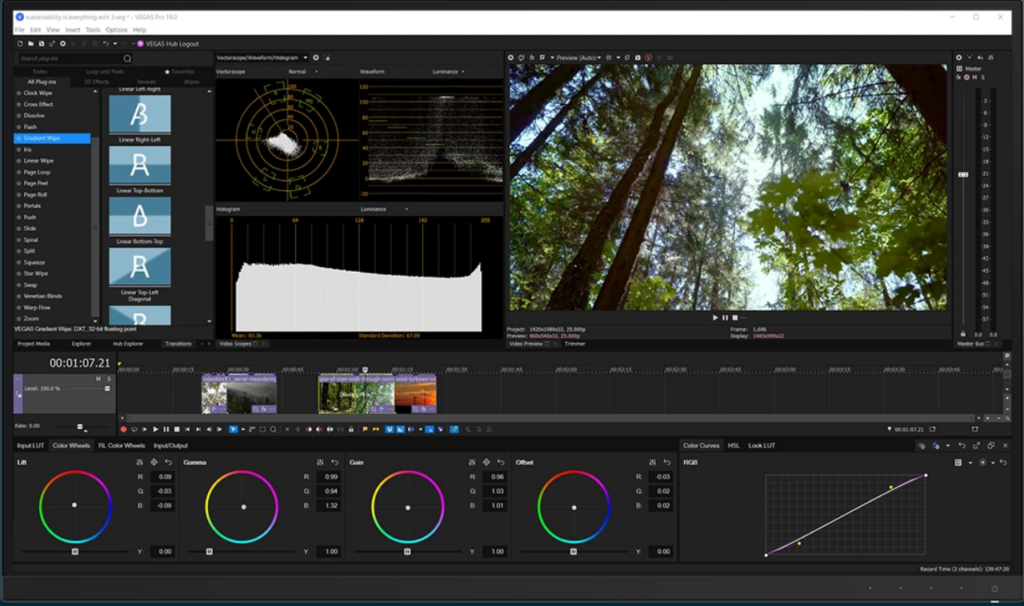
Pricing : Sony Vegas Pro is available for purchase as a one-time payment with various pricing tiers depending on the specific edition
Features :
- Powerful Video Editing: Sony Vegas Pro offers a comprehensive set of advanced video editing tools and features for professional-grade editing, including timeline-based editing, multi-camera editing, and 3D editing.
- Multi-Format Support: The software supports a wide range of video and audio formats, allowing users to work with different media types and seamlessly import and export their projects.
- Advanced Audio Editing: Sony Vegas Pro provides robust audio editing capabilities, including audio effects, mixing, and mastering tools, enabling users to enhance the audio quality of their videos.
- GPU Acceleration: The software utilizes GPU acceleration, taking advantage of the computer’s graphics processing unit to speed up rendering and playback, resulting in faster editing workflows.
- Visual Effects and Compositing: Sony Vegas Pro offers a variety of visual effects and compositing tools, allowing users to add impressive effects, transitions, and text animations to their videos.
Pros :
✅User-Friendly Interface: Sony Vegas Pro features a user-friendly interface that is intuitive and easy to navigate, making it suitable for both beginners and experienced users.
✅Real-Time Collaboration: The software supports real-time collaboration, enabling multiple users to work on the same project simultaneously, making it ideal for collaborative workflows.
✅Extensive Plugin Support: Sony Vegas Pro supports a wide range of third-party plugins, allowing users to expand its functionality and access additional effects and tools.
✅Efficient Workflow: The software provides a streamlined and efficient editing workflow, with features like customizable keyboard shortcuts and a flexible timeline, enhancing productivity.
Cons :
❌Limited Platform Compatibility: Sony Vegas Pro is primarily available for Windows-based systems and does not have a macOS version, which limits its accessibility for Mac users.
❌Limited Third-Party Integration: Compared to some other professional video editing software, Sony Vegas Pro has more limited integration options with other software and hardware.
6. OBS Studio
While primarily known as a live streaming software, OBS Studio also provides basic video editing features. It’s free and open-source, making it an excellent option for gamers who want a simple editing tool.
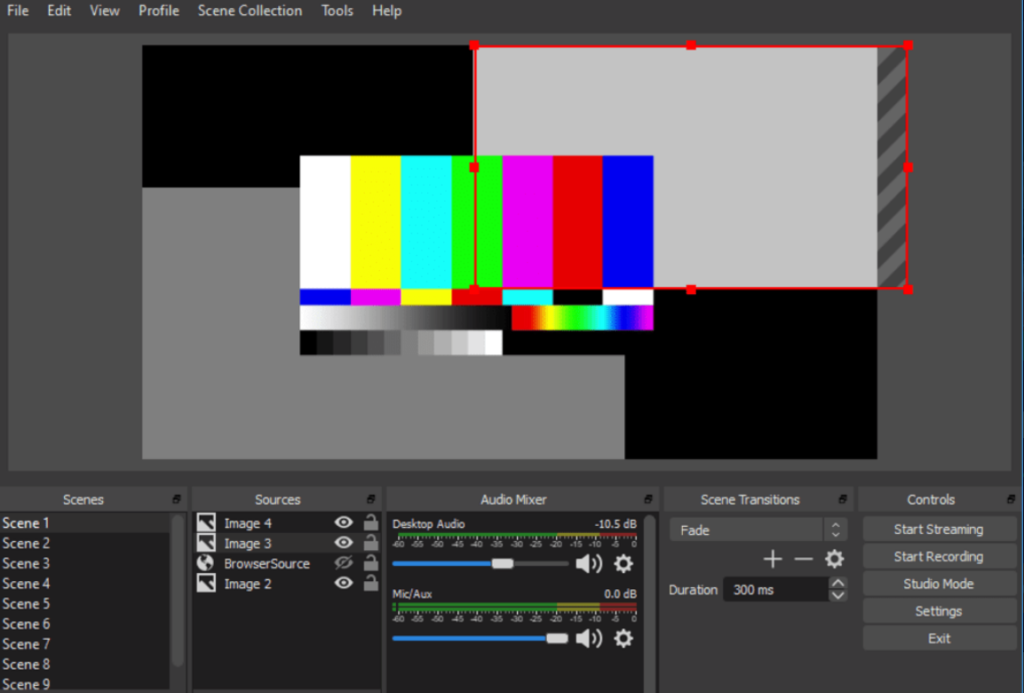
Pricing : OBS Studio is free and open-source, meaning it is available for download and use without any upfront costs or subscription fees.
Features :
- Live Streaming and Recording: OBS Studio allows users to live stream their content to popular platforms like YouTube, Twitch, and Facebook Live. It also offers high-quality recording capabilities for local storage.
- Customizable Scenes and Sources: Users can create and switch between scenes that contain different sources, such as webcam footage, game capture, images, text overlays, and more, providing flexibility in content creation.
- Advanced Audio Mixing: The software offers powerful audio mixing capabilities, allowing users to control and adjust audio sources, apply filters, and create complex audio setups for professional sound quality.
- Video Transitions and Effects: OBS Studio provides a variety of video transitions and effects to enhance the visual appeal of live streams or recorded videos, including fades, slides, and custom scene transitions.
- Plugin Support: The software supports a range of plugins and extensions, enabling users to extend its functionality and access additional features and integration options.
Pros :
✅Free and Open-Source: OBS Studio is a free and open-source software, making it accessible to users with various budgets and allowing for community-driven development and improvement.
✅Cross-Platform Compatibility: The software is available for Windows, macOS, and Linux, allowing users to use OBS Studio regardless of their operating system.
✅Customization and Flexibility: OBS Studio offers extensive customization options, allowing users to create personalized streaming or recording setups tailored to their specific needs.
✅Active Community and Support: OBS Studio has a dedicated and active user community, with a wealth of tutorials, forums, and resources available for learning and troubleshooting.
Cons :
❌Steeper Learning Curve: Due to its extensive features and customization options, OBS Studio may have a steeper learning curve, especially for beginners or those new to streaming and recording software.
❌Resource Intensive: Streaming and recording high-quality content can be resource-intensive, requiring a powerful computer with sufficient processing power and internet bandwidth for optimal performance.
If you like this blog please comment it will keep motivating and we will try to write better blog & share this blog .
Thanks For Visiting Our Website TechwebPlanet