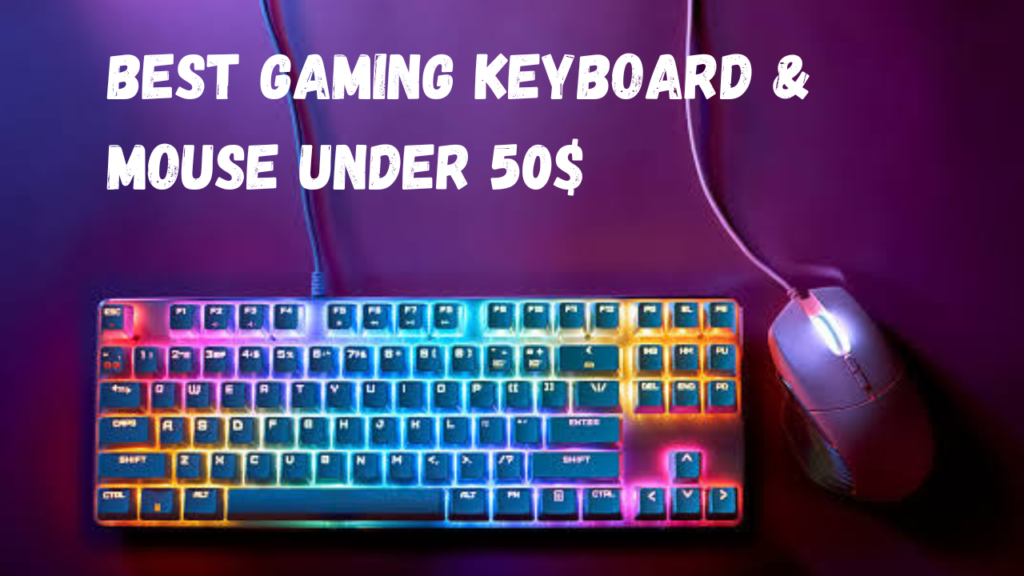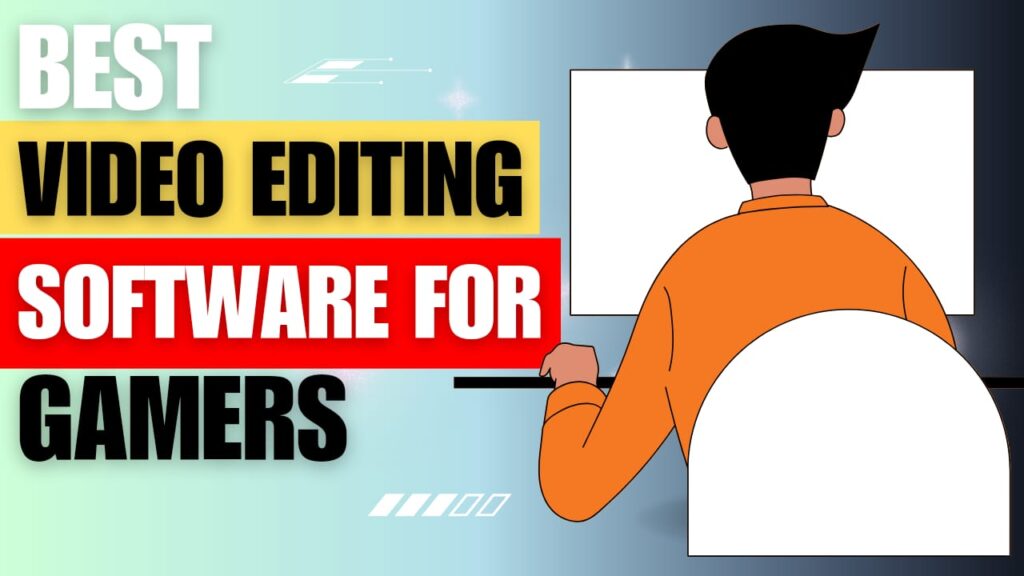In today’s fast-paced world, staying productive is essential for success. Whether you’re a student, a professional, or a creative individual, having the right tools at your disposal can make all the difference. From seamless task management and streamlined communication to creative brainstorming and note-taking on the go, these handpicked apps will revolutionize your productivity game. Say goodbye to wasted time and hello to a more organized, focused, and accomplished you. In this blog we have listed Best Apps For Ipad Productivity in detail which have high rating and best user experience in this some apps are free & paid .
Below Are The Best Apps For Ipad Productivity
1. Things 3
Things 3 is a powerful task management app that helps you stay organized and on track. It has a clean and intuitive interface, and it’s packed with features, including support for nested projects, reminders, and due dates.

Price : $9.99
Features :
- Task Management: Allows you to create and organize tasks with due dates, reminders, and tags.
- Projects and Areas: Helps you group related tasks into projects and categorize them into different areas of focus.
- Today View: Provides a personalized overview of your tasks for the day, helping you stay focused.
- Upcoming View: Displays a timeline of upcoming tasks and deadlines, ensuring you don’t miss important dates.
- Quick Entry: Allows you to quickly capture new tasks and ideas without interrupting your workflow.
- Tags and Filters: Enables you to add tags to tasks for easy sorting and filtering based on priority or context.
- Collaboration: Supports sharing and collaboration on projects and tasks with other users.
- Siri Integration: Works seamlessly with Siri, allowing you to add tasks and manage your to-do list through voice commands.
- Cross-Platform Syncing: Syncs your data across multiple devices, including iPhone, iPad, and Mac.
Pros :
✅Beautiful and Intuitive Interface: The app has a visually appealing design that is easy to navigate and use.
✅Simplified Workflow: It follows a straightforward approach to task management, focusing on simplicity and ease of use.
✅Excellent Organization: Offers robust features for organizing tasks and projects, helping you stay organized and productive.
✅Reliable Syncing: The app’s syncing capabilities are reliable, ensuring your data is always up to date across devices.
✅Effective Focus Tools: The Today and Upcoming views help you prioritize tasks and maintain focus on what’s important.
✅Thoughtful Design Details: Things 3 pays attention to small details that enhance the overall user experience.
Cons :
❌Price: The app is relatively expensive compared to some other task management apps.
❌No Windows or Android Support: Currently, Things 3 is only available for iOS and macOS, limiting its accessibility to users of other platforms.
❌Limited Integration: While it integrates well with Siri, it has limited integration options with other third-party apps and services.
❌Lack of Advanced Features: Some users may find the app lacking certain advanced features found in other task management apps.
2. Click Up
Click Up is a powerful project management and collaboration app that offers a wide range of features to help teams organize tasks, track progress, and communicate effectively. With customizable workflows, multiple views, automation capabilities, and seamless integrations.

Price : Free
Features :
- Task Management: Provides a robust task management system with features like due dates, subtasks, attachments, and checklists.
- Project Management: Allows you to create and manage projects, set priorities, assign tasks to team members, and track progress.
- Collaboration and Communication: Facilitates team collaboration with features such as comments, mentions, and real-time activity updates.
- Customization Options: Offers extensive customization options, allowing you to tailor the app to fit your specific workflow and preferences.
- Multiple Views: Provides various views like List, Board, and Calendar, giving you flexibility in how you visualize and work with your tasks.
- Automation: Supports task automation through custom rules, enabling you to automate repetitive tasks and streamline your workflow.
- Integrations: Integrates with a wide range of third-party apps and services, enhancing productivity and allowing for seamless data sharing.
- Time Tracking: Includes built-in time tracking features to monitor the time spent on tasks and projects.
- Reporting and Analytics: Provides detailed reports and analytics to gain insights into team performance and project progress.
Pros :
✅Feature-Rich: Offers a comprehensive set of features that cater to various project management needs.
✅Customization Options: Allows users to customize the app’s layout, views, and settings according to their preferences.
✅Collaboration and Communication: Facilitates effective team collaboration and communication, ensuring everyone stays connected and informed.
✅Integration Capabilities: Supports integration with numerous apps and services, enabling a seamless workflow across different platforms.
✅Scalability: Suitable for teams and businesses of all sizes, from individuals to large enterprises.
✅Regular Updates: The ClickUp team regularly releases updates and introduces new features based on user feedback and industry trends
Cons :
❌Complexity: The extensive range of features and customization options can make the app overwhelming for new users.
❌Learning Curve: Due to its complexity, it may take time for users to fully grasp and utilize all the functionalities.
❌Performance Issues: Some users have reported occasional performance issues, such as slow loading times or laggy interface, especially with large datasets.
❌Price Tiers: While ClickUp offers a free plan, some advanced features and functionality are only available in higher-priced plans.
You May Also Read : Best Photo Cleaner App For Iphone
3. Fantastical
Fantastical is an intuitive and feature-rich calendar app designed for Apple devices. It offers a user-friendly interface and the convenience of natural language input, allowing you to easily create and manage events.

Price : $4.99/month & $39.99/year
Features :
- Calendar Management: Offers a comprehensive calendar management system with features like event creation, editing, and reminders.
- Natural Language Input: Allows you to create events using natural language, making it easy to add events quickly and intuitively.
- Cross-Platform Syncing: Syncs your calendars across multiple devices, including iPhone, iPad, Mac, and Apple Watch.
- Multiple Calendar Integration: Supports integration with various calendar services, such as Google Calendar, iCloud, and Microsoft Exchange.
- Calendar Views: Provides different calendar views, including day, week, month, and year, allowing you to visualize your schedule effectively.
- Reminders Integration: Seamlessly integrates with the Reminders app, enabling you to manage both events and tasks in one place.
- Time Zone Support: Automatically adjusts events to the appropriate time zone, ensuring accurate scheduling when traveling.
- Natural Language Parsing: Parses event details from written text, making it easy to extract important information and create events.
- Siri Integration: Works well with Siri, enabling you to add events and manage your calendar using voice commands.
Pros :
✅User-Friendly Interface: Features an intuitive and user-friendly interface that simplifies the process of managing and organizing events.
✅Natural Language Input: The natural language input feature makes adding events quick and effortless.
✅Cross-Platform Syncing: Syncs calendars seamlessly across multiple devices, ensuring you have access to your schedule wherever you go.
✅Integration Capabilities: Integrates with popular calendar services and the Reminders app, providing a unified experience.
✅Time Zone Support: The app’s ability to handle time zone changes is beneficial for frequent travelers or those working with international teams
Cons :
❌Limited Platform Support: Fantastical is primarily designed for Apple devices, so it may not be accessible to users on other platforms.
❌Pricing: The app is considered relatively expensive compared to some other calendar apps available in the market.
❌Advanced Features: While Fantastical offers a solid set of features, it may lack some advanced functionalities found in other calendar apps.
4. Slack
Slack is a team communication app that makes it easy to collaborate with your team. It has a variety of features, including chat, file sharing, and video calls.

Price : Free
Features :
- Channels and Direct Messaging: Allows you to create channels for team discussions and supports direct messaging for private conversations.
- File Sharing and Collaboration: Facilitates easy file sharing and collaboration with features like drag-and-drop file uploads and real-time document editing.
- Integrations: Offers a wide range of integrations with third-party apps and services, allowing you to connect and streamline your workflow.
- Notifications and Mentions: Provides customizable notifications and the ability to mention specific team members, ensuring important messages are seen.
- Search Functionality: Enables quick and powerful search across conversations, files, and channels, helping you find information easily.
- Voice and Video Calls: Allows for voice and video calls within Slack, eliminating the need for separate communication tools.
- App Customization: Provides customization options for personalizing your Slack workspace, including themes and advanced settings.
- Multi-Platform Support: Available on desktop (Windows, macOS, Linux), mobile (iOS, Android), and web, ensuring accessibility across devices.
Pros :
✅Efficient Communication: Slack enhances team communication and collaboration, fostering productivity and reducing reliance on email.
✅Integrations and Workflow Automation: The wide range of integrations and automation capabilities enable seamless workflow management.
✅Search and Organization: The powerful search functionality and organization features make it easy to find and categorize conversations and files.
✅Real-Time Collaboration: Real-time messaging and file editing facilitate instant collaboration and decision-making among team members.
✅Scalability: Slack is suitable for teams of all sizes, from small startups to large enterprises, with flexible pricing options.
Cons :
❌Information Overload: The constant flow of messages and notifications in Slack can lead to information overload and decreased focus.
❌Pricing Structure: Some advanced features and functionality are only available in higher-priced plans, which may be a drawback for budget-conscious teams.
❌Learning Curve: Slack’s extensive features and customization options may require some time for new users to learn and navigate efficiently.
❌Dependency on Internet: Slack heavily relies on internet connectivity, making it less functional in offline or low-connectivity environments.
5. Zoom
Zoom is a powerful video conferencing tool that lets you schedule and host meetings with more than 500 participants at a time. It also allows you to share files, project your screen during a presentation, and exchange chats with participants within the app

Price : Free & option to purchase additional credits for advanced usage
Features :
- Video Conferencing: Allows users to host and join video conferences with participants from anywhere in the world.
- Screen Sharing: Enables screen sharing during meetings, presentations, and collaborative sessions.
- Chat and Messaging: Provides a chat feature for real-time messaging and collaboration within meetings.
- Recording and Transcription: Allows users to record meetings and provides automated transcription services for accessibility and reference.
- Virtual Backgrounds: Offers the option to set virtual backgrounds, enhancing privacy and personalization during video calls.
- Scheduling and Calendar Integration: Supports scheduling meetings and integrates with popular calendar applications for easy event management.
- Breakout Rooms: Facilitates splitting larger meetings into smaller, private breakout rooms for focused discussions or group work.
- Webinars and Live Events: Enables hosting and attending webinars and live events with large audiences.
- Cross-Platform Compatibility: Available on various platforms, including Windows, macOS, iOS, Android, and web browsers.
Pros :
✅Easy-to-Use Interface: Zoom provides a user-friendly interface that is easy to navigate and join meetings.
✅High-Quality Video and Audio: Offers reliable video and audio quality for smooth communication during meetings.
✅Wide Device Compatibility: Zoom is available on multiple platforms, allowing users to connect from various devices.
✅Collaboration Features: The chat, screen sharing, and breakout room features enhance collaboration and productivity during meetings.
✅Recording and Transcription: The ability to record meetings and obtain automated transcriptions is beneficial for documentation and accessibility purposes.
Cons :
❌Meeting Duration Limits: Free Zoom accounts have time limits on meetings, requiring a subscription for longer sessions.
❌Internet Reliance: Zoom heavily relies on a stable internet connection, which can be a limitation in areas with poor connectivity.
❌Security Concerns: Zoom has faced security issues in the past, although the company has implemented measures to address these concerns.
❌Fatigue with Prolonged Use: Extended periods of video conferencing can lead to video fatigue or increased screen time.
6. Habitify
Habitify is a popular tracker that helps you develop habits that stick. It comes with nifty widgets and integrates with the Apple Health app for keeping track of fitness activities. The habit tracker gives you the support you need to make positive changes in your life, like going to the gym, starting a diet, or even dropping a bad routine.

Price : It has many plans & plans starts from $4.99 for the monthly to $64.99 for a lifetime membership
Features :
- Habit Tracking: Allows users to track and monitor their daily habits and routines.
- Goal Setting: Enables setting specific goals and targets for each habit to track progress.
- Reminders and Notifications: Provides reminders and notifications to help users stay on track with their habits.
- Streaks and Statistics: Tracks and displays streaks and statistics to visualize progress and motivate users.
- Customization: Offers customization options to tailor the app to individual preferences and habits.
- Habit Notes: Allows users to add notes and comments to habits for better understanding and reflection.
- Habit Categories and Tags: Supports categorizing habits and adding tags for easy organization and filtering.
- Syncing and Backup: Syncs data across multiple devices and provides backup options to safeguard progress.
Pros :
✅Simple and Intuitive: The app has a user-friendly interface that makes habit tracking straightforward and easy to understand.
✅Goal-Oriented: Setting goals and tracking progress helps users stay motivated and focused on building positive habits.
✅Reminders and Notifications: The app’s reminders and notifications help users establish a consistent habit routine.
✅Data Visualization: The streaks and statistics feature provides visual representation of progress, offering a sense of accomplishment.
✅Syncing and Backup: The ability to sync data across devices and have backup options ensures data integrity and accessibility.
Cons :
❌Limited Features: Compared to some other habit tracking apps, Habitify may have fewer advanced features or integrations.
❌User Interface Customization: While the app offers customization options, some users may desire more flexibility in adjusting the interface.
FAQs (Frequently Asked Questions)
1 . Can I use these productivity apps on other Apple devices?
Ans : Yes, most of these apps are compatible with other Apple devices such as iPhones and Macs.
2. Are these apps free to download?
Ans : While some productivity apps offer free versions with limited features, many of them require a subscription or a one-time purchase for full access to all features.
3. Can I sync my data across multiple devices?
Ans : Yes, many productivity apps provide cloud synchronization, allowing you to access your data seamlessly across different devices.
4. : Are these apps beginner-friendly?
Ans: Absolutely! These apps are designed to be user-friendly and intuitive, catering to users of all skill levels.
5. Can I integrate these apps with other third-party services?
Ans : Yes, many productivity apps offer integrations with popular services like Google Drive, Dropbox, and calendar applications for enhanced functionality and workflow.
If you like this blog please comment it will keep motivating and we will try to write better blog & share this blog .
Thanks For Visiting Our Website TechwebPlanet