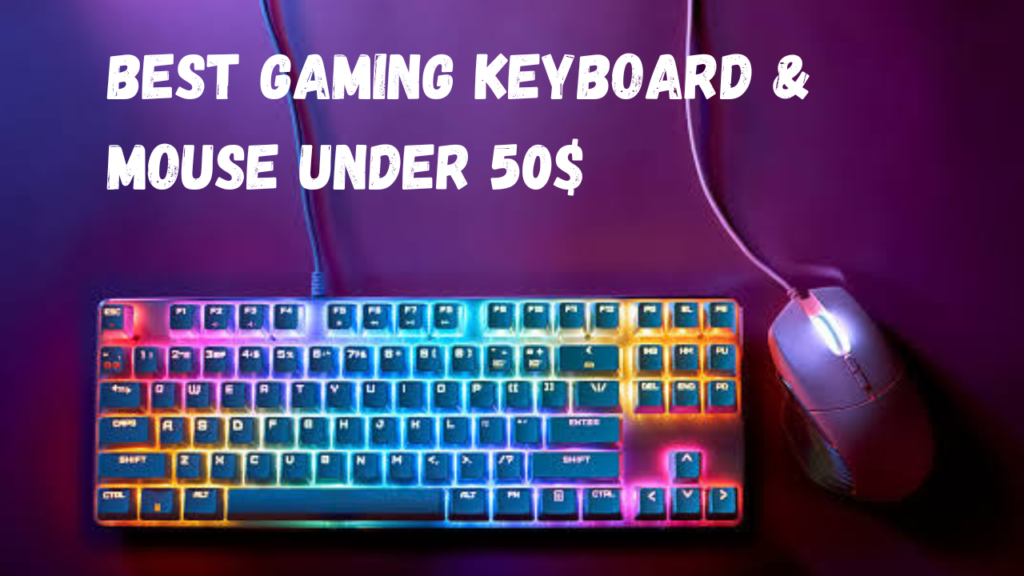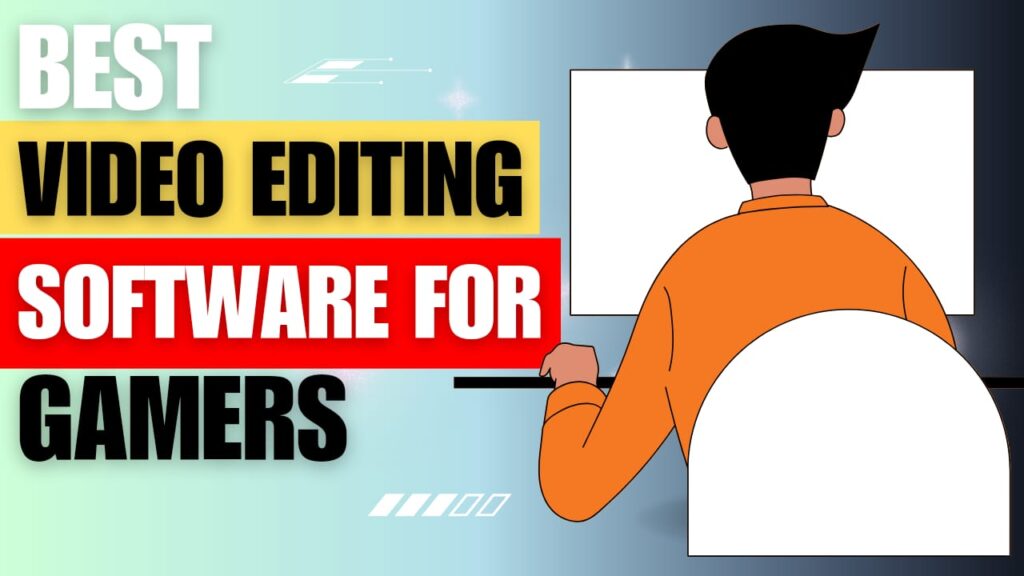In today’s fast-paced world, voicemail apps have become indispensable tools for staying connected and managing communications efficiently. For Android users, there are Various voicemail apps available, each offering unique features and functionalities. This is detailed guide presents the best free voicemail apps for Android, carefully curated to enhance your voicemail experience. From transcription services to personalized greetings, these apps cater to a variety of needs, making your voicemail management effortless and hassle-free.
Below are Best Free Voicemail App For Android
Table of Contents
1. Google Voice
Google Voice is a communication app by Google LLC that allows users to make calls, send text messages, and manage voicemails effortlessly. With its integration with Gmail and Google Contacts, it offers seamless access to all communication tools in one place.
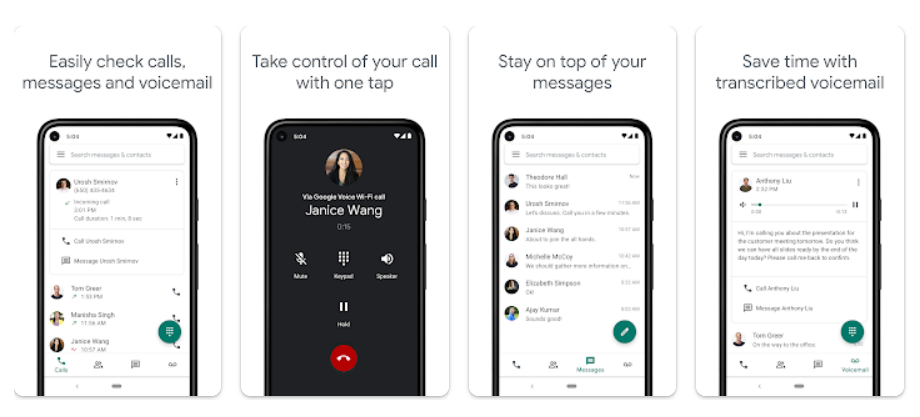
Features :
- Free Calls: Make domestic and international calls to any number within the U.S. and Canada for free.
- Text Messaging: Send and receive SMS and MMS messages with ease.
- Voicemail Transcription: Automatically transcribe voicemails into text for quick reading.
- Personalized Voicemail Greetings: Record custom greetings for specific contacts.
- Call Forwarding: Forward calls to multiple devices, ensuring you never miss an important call.
- Integration with Google Workspace: Access Google Voice directly from Gmail for unified communication.
- Block Spam Calls: Filter out unwanted calls and spam messages.
- Group Messaging: Create group chats to communicate with multiple contacts simultaneously.
- International Calling: Make low-cost international calls to over 200 destinations.
- Call Screening: Review incoming calls before answering to decide whether to take the call or send it to voicemail.
2. T-Mobile Visual Voicemail
T-Mobile Visual Voicemail is a convenient app that brings a new level of efficiency to managing voicemails. With its user-friendly interface, users can access, listen, and organize voicemails with ease, all in one place.
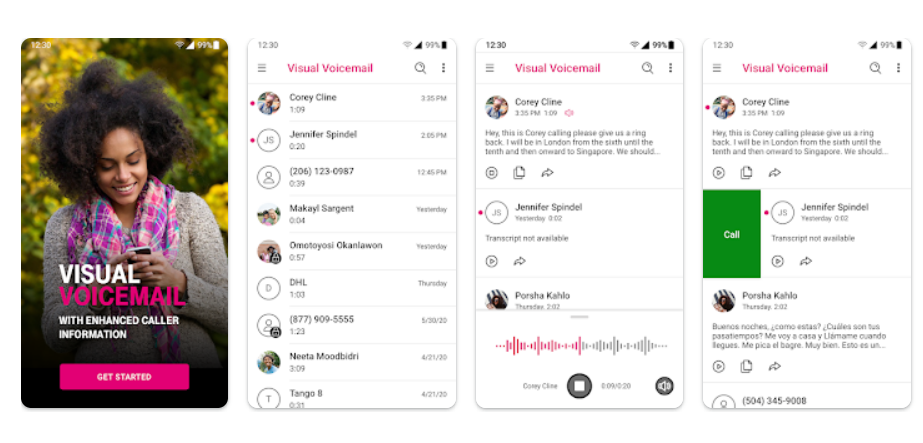
Features :
- Visual Voicemail: View and manage voicemails in a visual, easy-to-navigate format.
- Transcription Services: Read transcribed voicemails to save time and effort.
- Voicemail to Text: Convert voicemails into text messages for quick access.
- Voicemail Greetings: Customize greetings for a more personalized touch.
- Message Organization: Create folders to categorize and store voicemails efficiently.
- Quick Reply: Respond to voicemails directly from the app through text or call.
- Caller ID: Identify callers even if they don’t leave a voicemail.
- Share Voicemails: Easily share important voicemails via email or messaging apps.
- Call Return: Call back missed calls directly from the app.
- Deleted Voicemail Recovery: Retrieve accidentally deleted voicemails from the recycle bin.
3. You Mail
YouMail is a feature-rich communication app that revolutionizes voicemail management. It offers a smart and personalized approach to handling voicemails, making it easier for users to stay connected and organized.
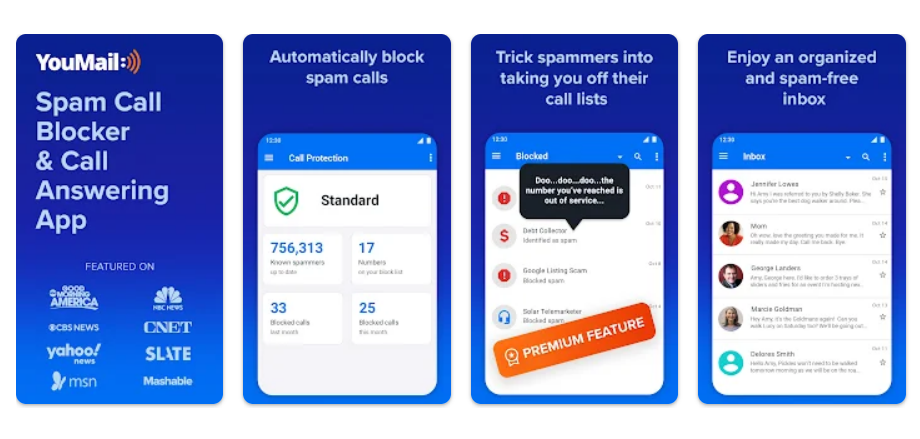
Features :
- Smart Blocking: Automatically block spam and robocalls, saving users from unwanted interruptions.
- Custom Greetings: Record personalized greetings for specific contacts or groups.
- Voicemail Transcription: Get voicemails transcribed into text for easy reading.
- Visual Voicemail: Access and manage voicemails in a visually appealing format.
- Auto-Reply: Send customized messages to callers when unavailable.
- Contact Sync: Integrate with phone contacts for seamless communication.
- Voicemail Forwarding: Forward important messages to email for convenient access.
- Voicemail Search: Easily search and find specific voicemails in the app.
- Do Not Disturb: Set specific hours when calls will be sent directly to voicemail.
- Multi-Platform Support: Access YouMail on multiple devices for a consistent experience.
4. AT&T Visual Voicemail
AT&T Visual Voicemail is a powerful app that enhances voicemail management for AT&T customers. It offers a seamless and efficient way to access, manage, and organize voicemails in a visually appealing format, simplifying communication.
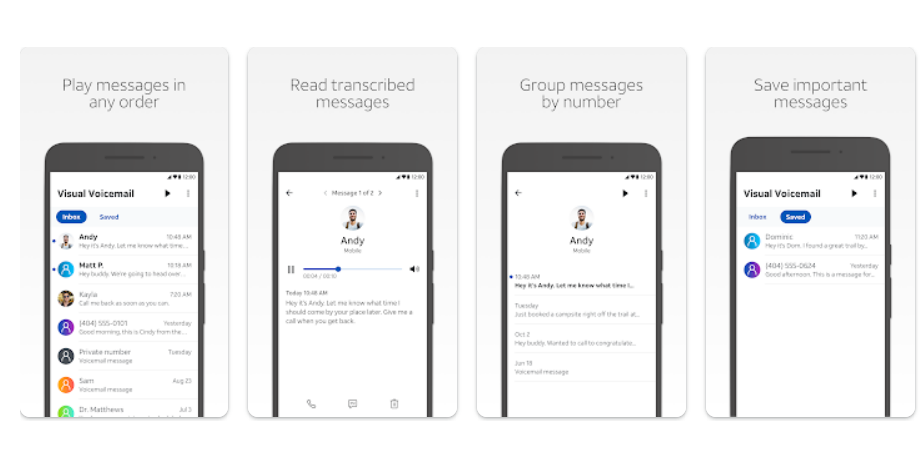
Features :
- Visual Voicemail: View and manage voicemails in a visual and user-friendly interface.
- Voicemail Transcription: Read transcribed voicemails to save time and effort.
- Custom Greetings: Record personalized greetings for a more personal touch.
- Message Organization: Create folders to categorize and store voicemails efficiently.
- Quick Reply: Respond to voicemails directly from the app through text or call.
- Caller ID: Identify callers even if they don’t leave a voicemail.
- Share Voicemails: Easily share important voicemails via email or messaging apps.
- Voicemail Forwarding: Forward messages to email for convenient access.
- Deleted Voicemail Recovery: Retrieve accidentally deleted voicemails from the recycle bin.
- Multiple Account Support: Manage voicemails from multiple AT&T numbers with ease.
5. Hullomail Voicemail
HulloMail Voicemail is a comprehensive communication app that redefines voicemail management. With its innovative features and user-friendly interface, users can efficiently handle voicemails and stay connected with ease.
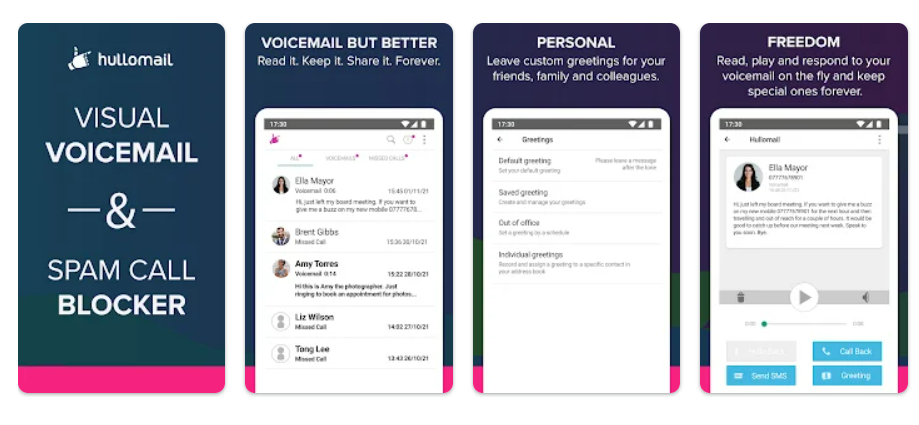
Features :
- Visual Voicemail: Access and manage voicemails in a visually organized format.
- Voicemail Transcription: Read transcribed voicemails for quick understanding.
- Custom Greetings: Record personalized greetings for a more personalized touch.
- Smart Notification: Receive instant notifications for new voicemails.
- Auto-Reply: Set automated responses for missed calls and voicemails.
- Message Forwarding: Easily forward voicemails to email or other contacts.
- Contact Sync: Integrate with phone contacts for seamless communication.
- Blocking and Spam Filtering: Block unwanted callers and spam messages.
- Multiple Account Support: Manage voicemails from multiple phone numbers in one app.
- Voicemail Archiving: Archive important messages for future reference.
6. Voxist
Voxist is a cutting-edge voicemail app that transforms the way users handle their messages. With its advanced features and user-friendly design, Voxist provides a seamless voicemail management experience for efficient communication.
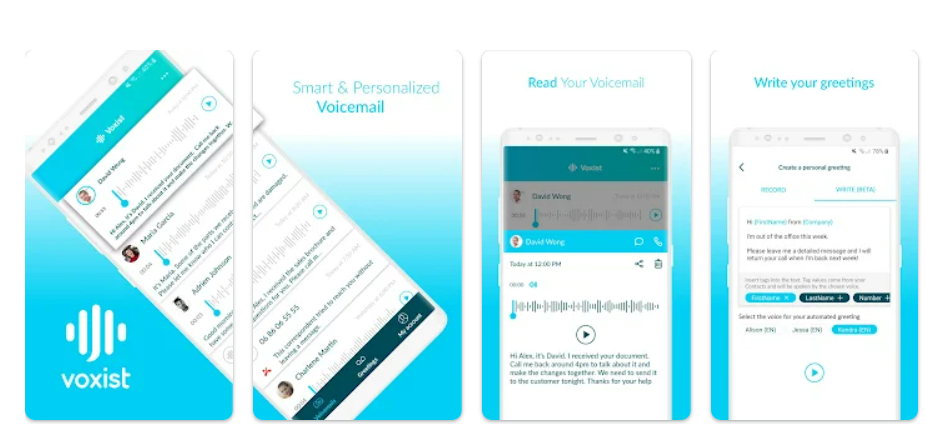
Features :
- Visual Voicemail: Access and manage voicemails in a visually appealing and organized format.
- Voicemail Transcription: Read transcribed voicemails for quick understanding.
- Smart Notifications: Receive instant alerts for new voicemails.
- Custom Greetings: Record personalized greetings for a more personal touch.
- Auto-Reply: Set automated responses for missed calls and voicemails.
- Message Forwarding: Easily forward voicemails to email or other contacts.
- Call Recording: Record important calls for future reference.
- Block Unwanted Callers: Block spam callers and unwanted numbers.
- Voice-to-Text: Convert voice messages into text for easy reading.
- Cloud Storage: Safely store and access voicemails in the cloud for convenience.
7. Cricket Visual Voicemail
Cricket Visual Voicemail is an essential communication app designed to streamline voicemail management for Cricket Wireless customers. With its user-friendly interface and innovative features, this app offers a seamless voicemail experience, ensuring efficient communication.
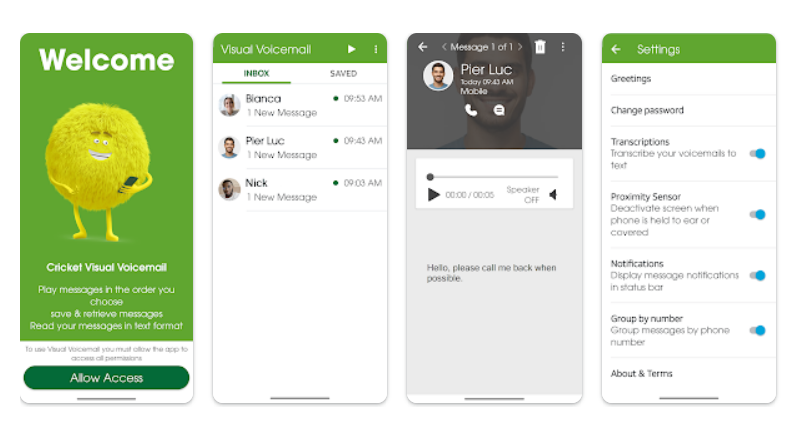
Features :
- Visual Voicemail: Access and manage voicemails in a visual, easy-to-navigate format.
- Voicemail Transcription: Read transcribed voicemails for quick understanding.
- Custom Greetings: Record personalized greetings for a more personal touch.
- Message Organization: Create folders to categorize and store voicemails efficiently.
- Quick Reply: Respond to voicemails directly from the app via text or call.
- Caller ID: Identify callers even if they don’t leave a voicemail.
- Voicemail Forwarding: Easily forward messages to email or other contacts.
- Deleted Voicemail Recovery: Retrieve accidentally deleted voicemails from the recycle bin.
- Auto-Delete: Set voicemails to delete after a specific period for clutter-free inbox.
- Multiple Account Support: Manage voicemails from multiple Cricket Wireless numbers in one app.
8. Cisco Jabber
Cisco Jabber is a powerful communication app that brings together instant messaging, voice, video, and voicemail capabilities into a unified platform. With its seamless integration with Cisco’s collaboration solutions, it offers a comprehensive communication experience for business users.
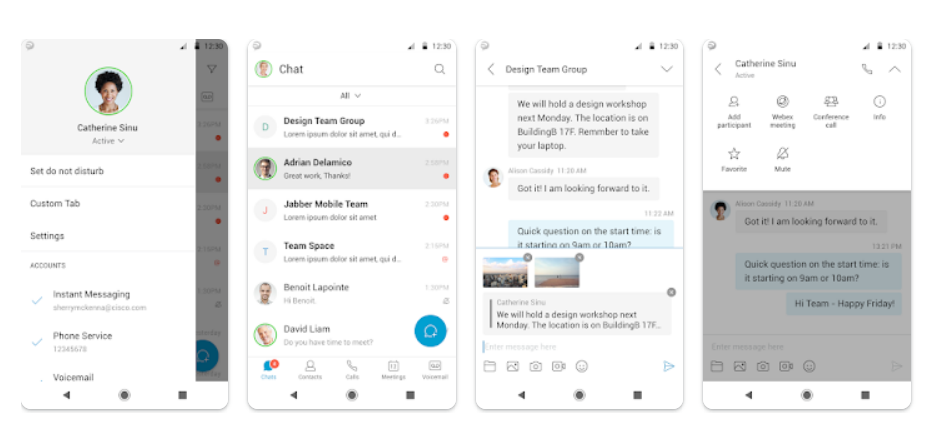
Features :
- Instant Messaging: Connect with colleagues through real-time text messaging.
- Voice and Video Calls: Make high-quality voice and video calls within the app.
- Presence Status: See the availability status of contacts for efficient communication.
- Voicemail Integration: Access and manage voicemails directly from the app.
- File Sharing: Share files and documents securely with other users.
- Screen Sharing: Collaborate effectively by sharing your screen during calls or meetings.
- Group Chat: Create group chats to collaborate with multiple team members simultaneously.
- Integration with Collaboration Tools: Seamlessly integrate with Cisco Webex Meetings and other Cisco collaboration solutions.
- Secure Communication: Benefit from end-to-end encryption for secure conversations.
- Mobile and Desktop Compatibility: Use Cisco Jabber on both mobile devices and desktop computers for a consistent experience.
FAQs
1.Can I use these voicemail apps on any Android device?
- Yes, these voicemail apps are compatible with most Android devices running on recent versions of the Android operating system.
2. Are there any hidden charges for using these apps?
- No, all the apps listed here are free to download and use. However, some apps may offer premium features that require in-app purchases.
3. Can I use these apps for business purposes?
- Absolutely! Many of these voicemail apps are ideal for both personal and business use, offering professional features like call filtering and personalized greetings.
4. Is it safe to use voicemail transcription services?
- Yes, most voicemail apps use advanced encryption and security measures to protect your voicemail data, including transcriptions.
5. Can I retrieve deleted voicemails?
- The ability to retrieve deleted voicemails depends on the app’s features. Some apps offer a recycle bin where deleted messages can be recovered.
6. How do I set up voicemail on my Android device?
- Setting up voicemail on Android is usually a straightforward process. You can typically find voicemail setup options in your phone’s call settings menu.
If you like this blog please comment it will keep motivating and we will try to write better blog & share this blog .
Thanks For Visiting Our Website TechwebPlanet