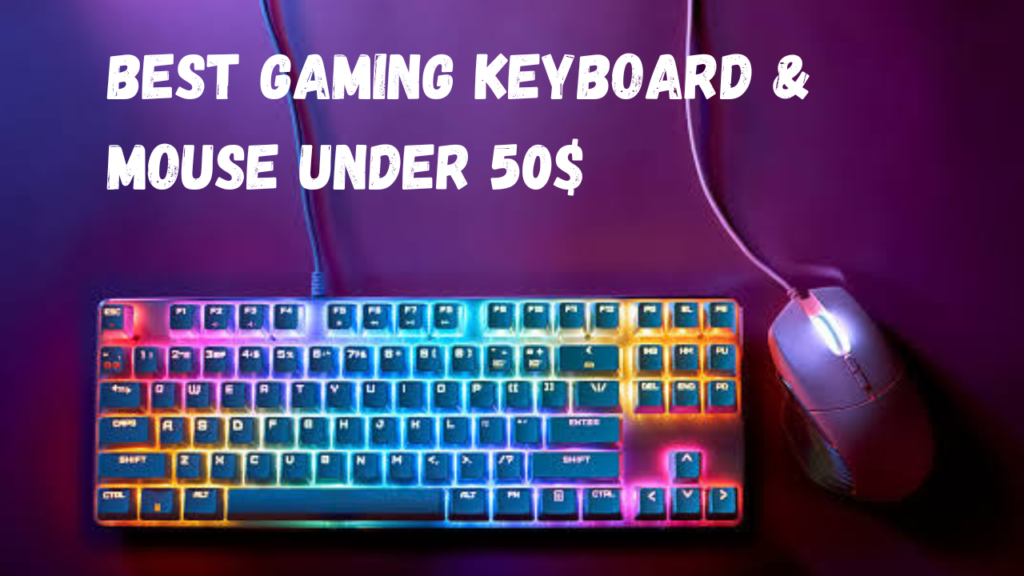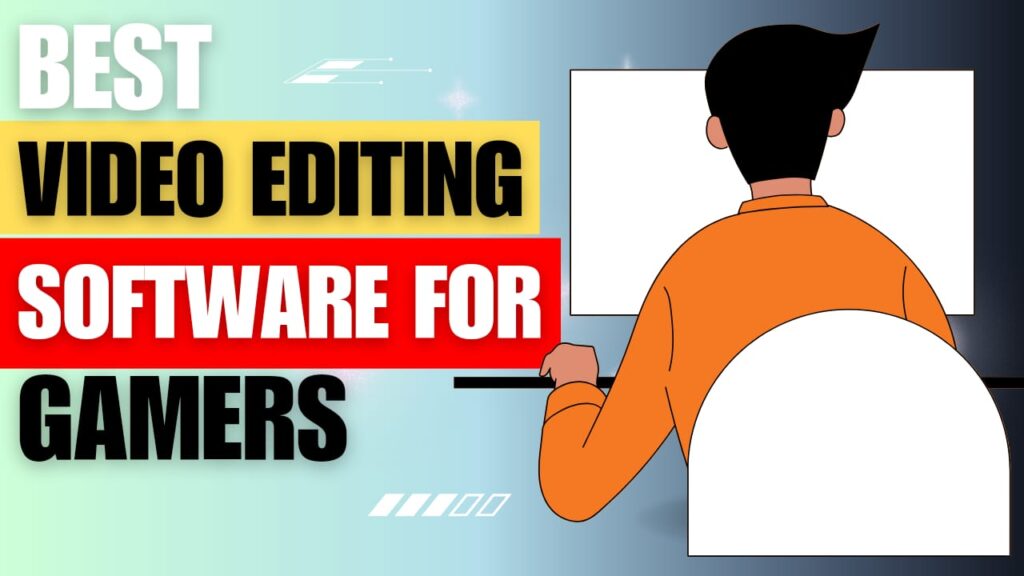The iPhone 13 Pro Max is a high-demand able smartphone with a beautiful Super Retina XDR display. However, many users have reported experiencing a number of display issues with their devices in 2023 . In this blog we have written about Iphone 13 Pro Max Display Issues and Tips To Fix It .
But Why Are The Display Issues Are Happening In Recent Days ?
- Software Update
- Malware applications
- Manufacture Defect
- Physical Damage
Below are the display issues which are in iphone 13 pro max
- Green tint
The most common display issue reported by iPhone 13 Pro Max users is a green tint. This tint can appear after a software update, a physical drop, or even for no apparent reason. It is usually most noticeable in dark areas of the screen, and it can be accompanied by flickering or other display problems.
There are a few possible explanations for the green tint issue. One possibility is that it is caused by a software glitch. Another possibility is that it is caused by a hardware problem, such as a defect in the display panel. It is also possible that the green tint is caused by a combination of software and hardware problems.
2. White screen
Another common display issue reported by iPhone 13 Pro Max users is a white screen. This issue is less common than the green tint issue, but it can be just as disruptive. The entire screen turns white, and the phone becomes unresponsive. A hard reset (pressing and releasing the volume up button, then the volume down button, and then holding the power button until the Apple logo appears) usually fixes the problem, but it can keep happening.
The white screen issue is thought to be caused by a software glitch. Apple has released a number of software updates to try to fix this issue, but it is still being reported by some users.
3. Grey screen
The grey screen issue is similar to the white screen issue, but the screen turns grey instead of white. It can also be accompanied by unresponsiveness. A hard reset usually fixes the problem, but it can also keep happening.
The grey screen issue is thought to be caused by the same software glitch as the white screen issue.
4. Flickering
Flickering is another common display issue reported by iPhone 13 Pro Max users. The screen flickers randomly, and it can be accompanied by other display problems, such as green tint or white screen.
Flickering can be caused by a software glitch or a hardware problem. If the flickering is caused by a software glitch, a software update may fix the problem. If the flickering is caused by a hardware problem, the display panel may need to be replaced.
5. Dead pixels
Dead pixels are small black or white dots on the screen that don’t respond to touch or other input. They can be caused by a manufacturing defect or by physical damage to the screen.
If you have a dead pixel on your iPhone 13 Pro Max display, the only way to fix it is to have the display panel replaced.
Tips to do if you experience display issues with your iPhone 13 Pro Max
If you’re experiencing any of the display issues listed above with your iPhone 13 Pro Max, there are a few tips you can try:
- Restart your phone: This often fixes minor software glitches that can cause display problems.
- Update your software: Make sure you’re running the latest version of iOS. Apple sometimes releases software updates to fix known display issues.
- Check for damage: If your phone has been dropped or damaged, it’s possible that the display is damaged as well. If you see any cracks or other physical damage on the screen, you’ll need to have it repaired by Apple or an authorized repair center.
- Contact Apple support: If you’ve tried all of the above and you’re still experiencing display problems, contact Apple support. They may be able to help you troubleshoot the issue or offer a replacement phone.
It’s important to note that some of these display issues may be covered by Apple’s warranty. If you have AppleCare+, you may also be eligible for free repairs.
You May Also Read : Best Apple Watch Face Apps
Here is a more detailed explanation of each of the display issues listed above:
- Green tint
The green tint issue is thought to be caused by a hardware problem with the display panel. The display panel is a complex component that is made up of many different layers. One of these layers is a color filter. The color filter is responsible for producing the correct colors on the screen.
- Restart your phone. This often fixes minor software glitches that can cause the green tint issue.
- Update your software. Apple has released a number of software updates to try to fix the green tint issue. Make sure you’re running the latest version of iOS.
- Check for damage. If your phone has been dropped or damaged, it’s possible that the display panel is damaged as well. If you see any cracks or other physical damage on the screen, you’ll need to have it repaired by Apple or an authorized repair center.
- Contact Apple support. If you’ve tried all of the above and you’re still experiencing the green tint issue, contact Apple support. They may be able to help you troubleshoot the issue or offer a replacement phone.
2. White screen
If you’re experiencing a white screen on your iPhone 13 Pro Max display, there are a few things you can try:
- Hard reset your phone. To do a hard reset, press and quickly release the volume up button, then press and quickly release the volume down button, and then press and hold the side button until you see the Apple logo.
- Restore your phone from a backup. If a hard reset doesn’t fix the issue, you can try restoring your phone from a backup. This will erase all of the data on your phone, so make sure you have a backup before you do this.
- Contact Apple support. If you’ve tried all of the above and you’re still experiencing the white screen issue, contact Apple support. They may be able to help you troubleshoot the issue or offer a replacement phone.
3. Grey screen
If you’re experiencing a grey screen on your iPhone 13 Pro Max display, the steps are the same as for the white screen issue.
4. Flickering
If you’re experiencing flickering on your iPhone 13 Pro Max display, there are a few things you can try:
- Restart your phone. This often fixes minor software glitches that can cause flickering.
- Update your software. Apple has released a number of software updates to try to fix flickering issues. Make sure you’re running the latest version of iOS.
- Reduce the brightness of your display. Sometimes, flickering can be caused by a high brightness level. Try reducing the brightness of your display to see if that fixes the issue.
- Contact Apple support. If you’ve tried all of the above and you’re still experiencing flickering issues, contact Apple support. They may be able to help you troubleshoot the issue or offer a replacement phone.
5. Dead pixels
If you have a dead pixel on your iPhone 13 Pro Max display, the only way to fix it is to have the display panel replaced. You can contact Apple or an authorized repair center to have the display panel replaced.
How to prevent display issues with your iPhone 13 Pro Max
There are a few things you can do to help prevent display issues with your iPhone 13 Pro Max:
- Use a case. A case can help to protect your phone from drops and other damage.
- Avoid using your phone in extreme temperatures. Extreme temperatures can damage the display panel.
- Be careful when cleaning your phone. Avoid using harsh chemicals or abrasive cleaners on the screen.
- Update your software regularly. Apple sometimes releases software updates to fix known display issues.
By following these tips, you can help to keep your iPhone 13 Pro Max display looking its best.
If you’re still experiencing display issues with your iPhone 13 Pro Max after following all of the tips above, please contact Apple support. They may be able to help you troubleshoot the issue or offer a replacement phone.
[ FAQs ]
What causes display problem on iPhone?
This problem can be caused by various factors, such as hardware damage due to accidental drops or water exposure, software glitches resulting from updates or installed applications, faulty display components, etc
How do I know if my iPhone LCD is damaged?
If your iPhone has a black or blank screen and won’t turn on, the LCD screen is likely broken. Another sign is a distorted or blurry image on the display. If you notice any unusual discolouration or blurring, it could indicate a broken LCD screen
Does Apple fix display issues?
The Apple Limited Warranty covers your Apple Display and the Apple-branded accessories that come in the box with your product against manufacturing issues for one year from the date you bought them.
If you like this blog please comment it will keep motivating and we will try to write better blog & share this blog .
Thanks For Visiting Our Website